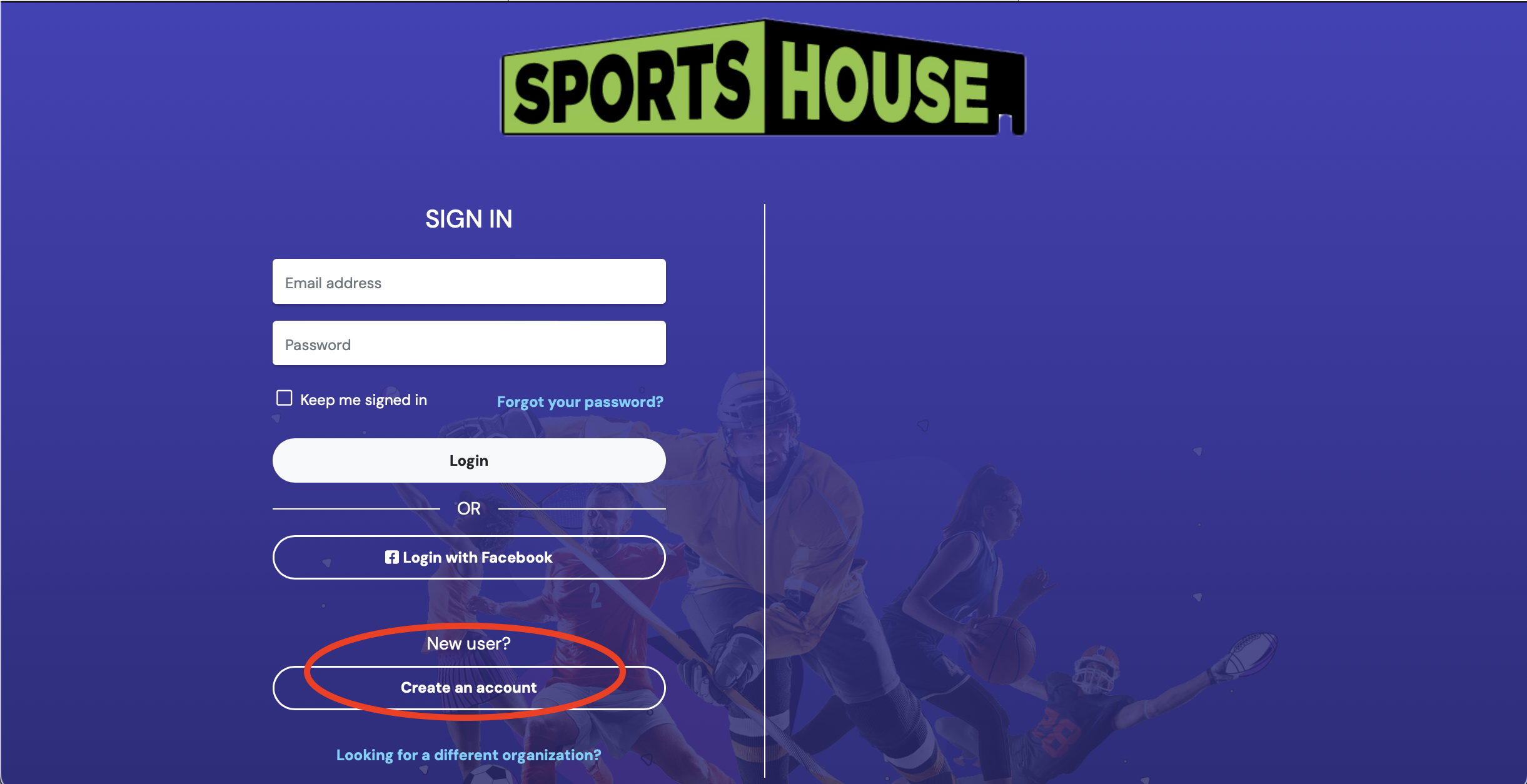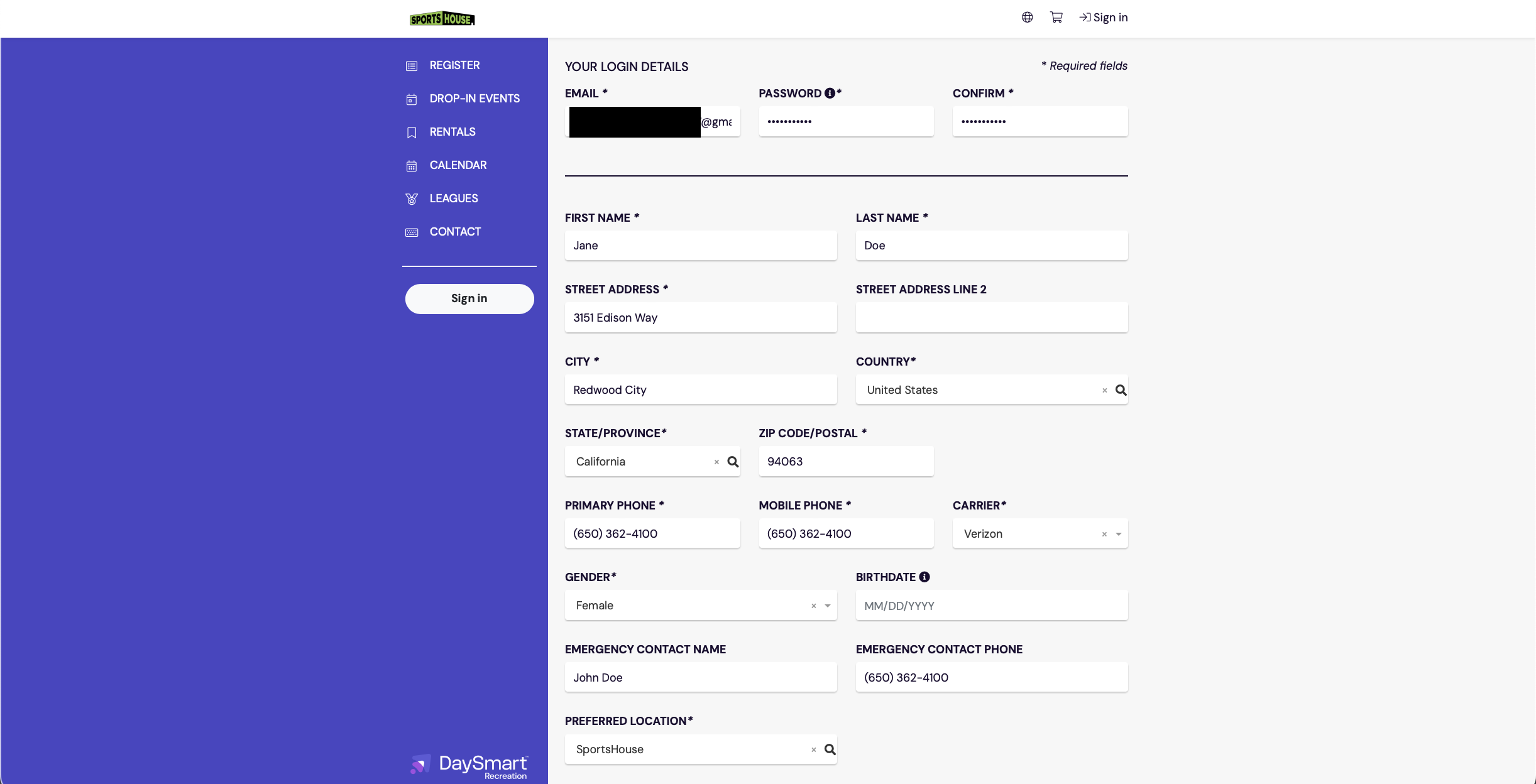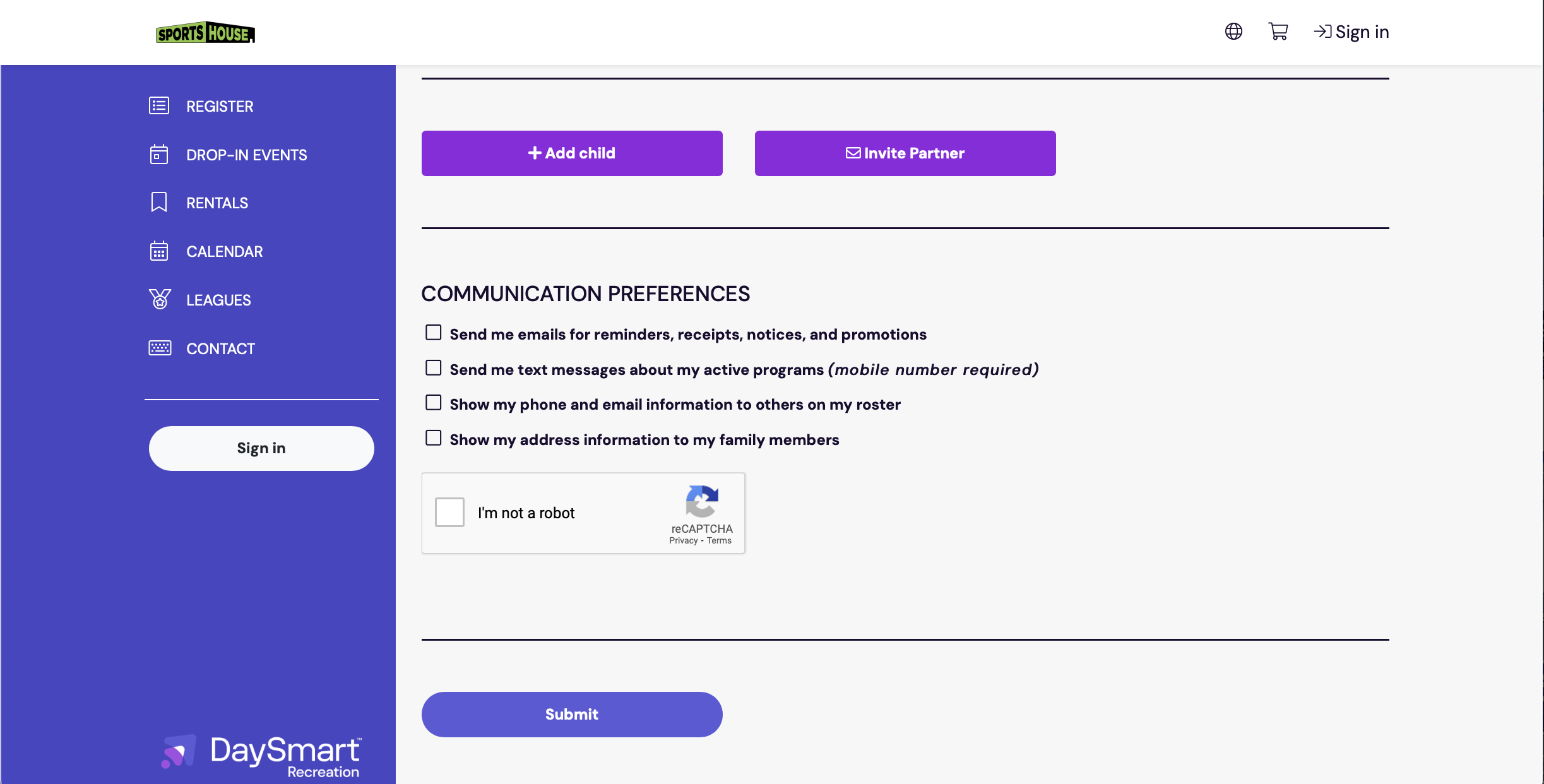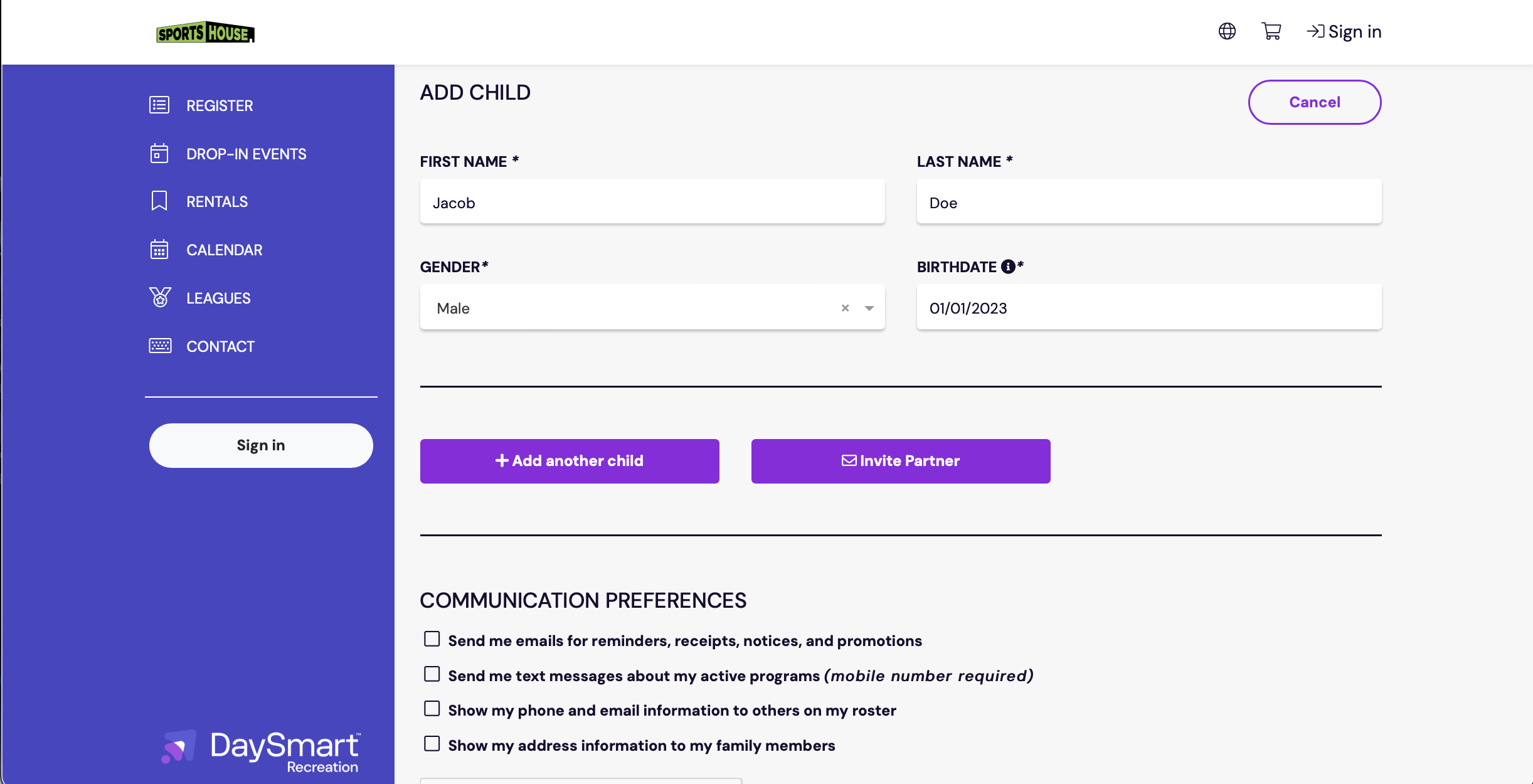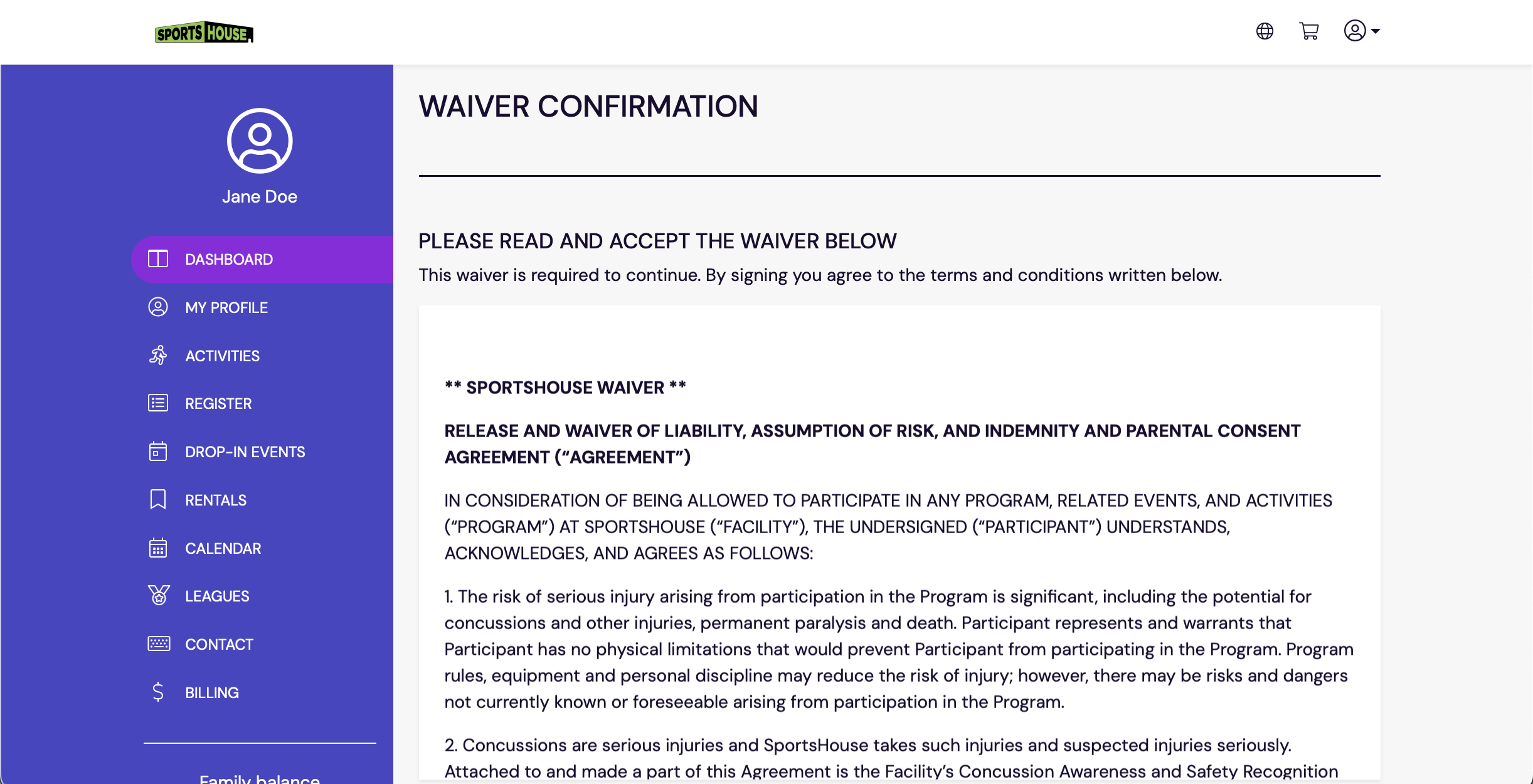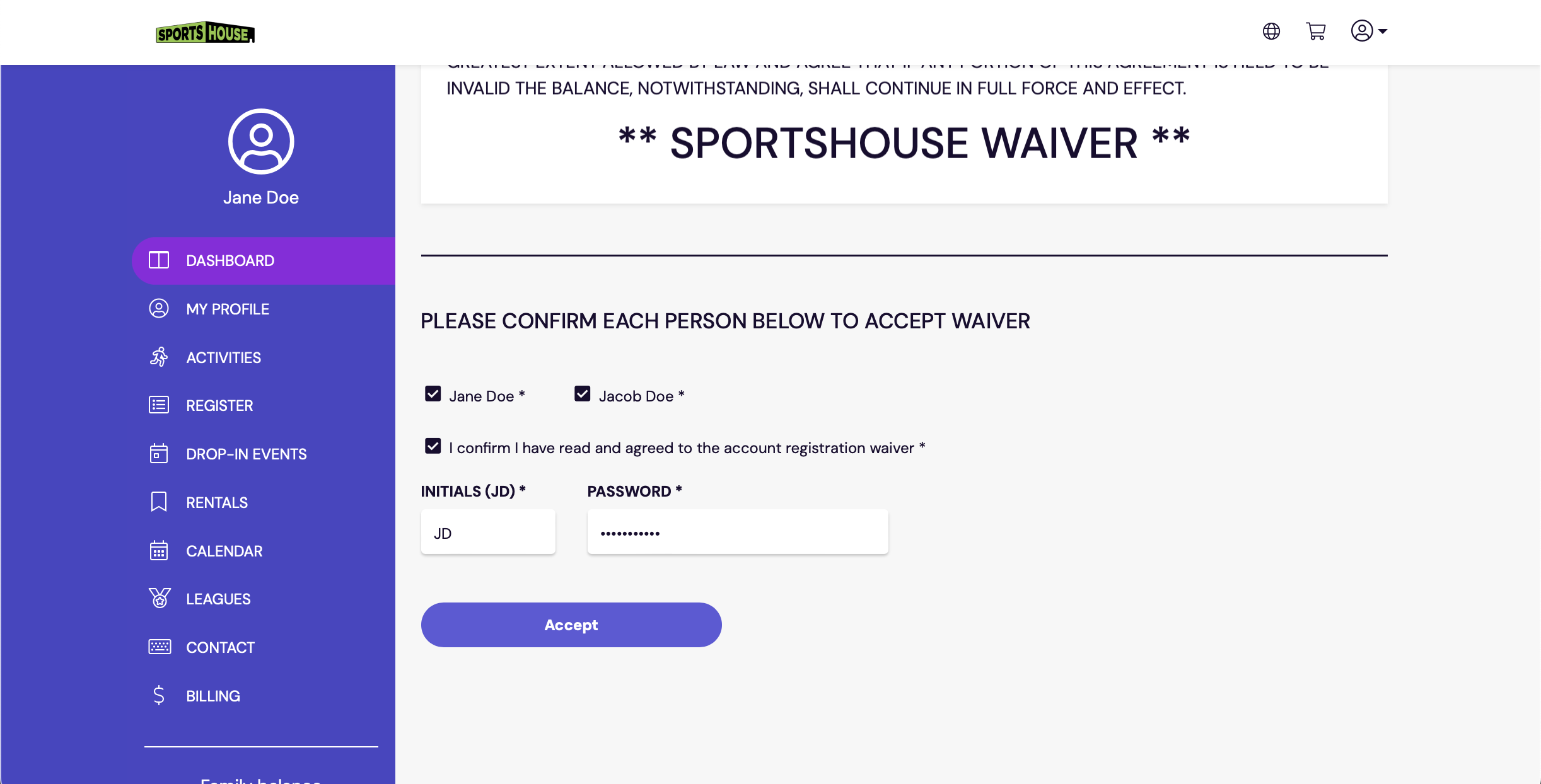first time filling out our waiver? We’ve got you covered!

Step 1
Go to SportsHouse’s main site here or click the ‘Online Waiver’ button above.
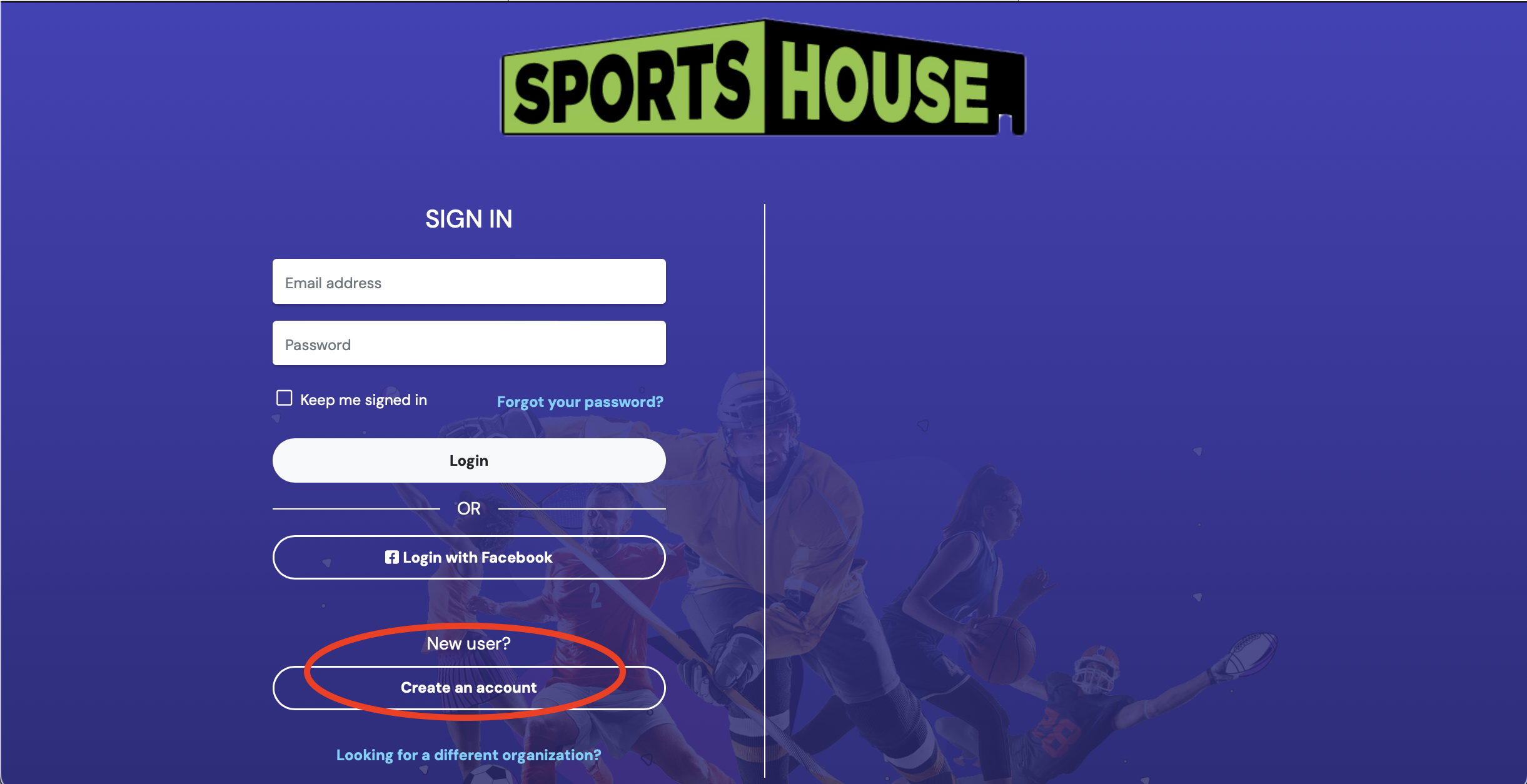
Step 2
As a New User, click ‘Create An Account’.
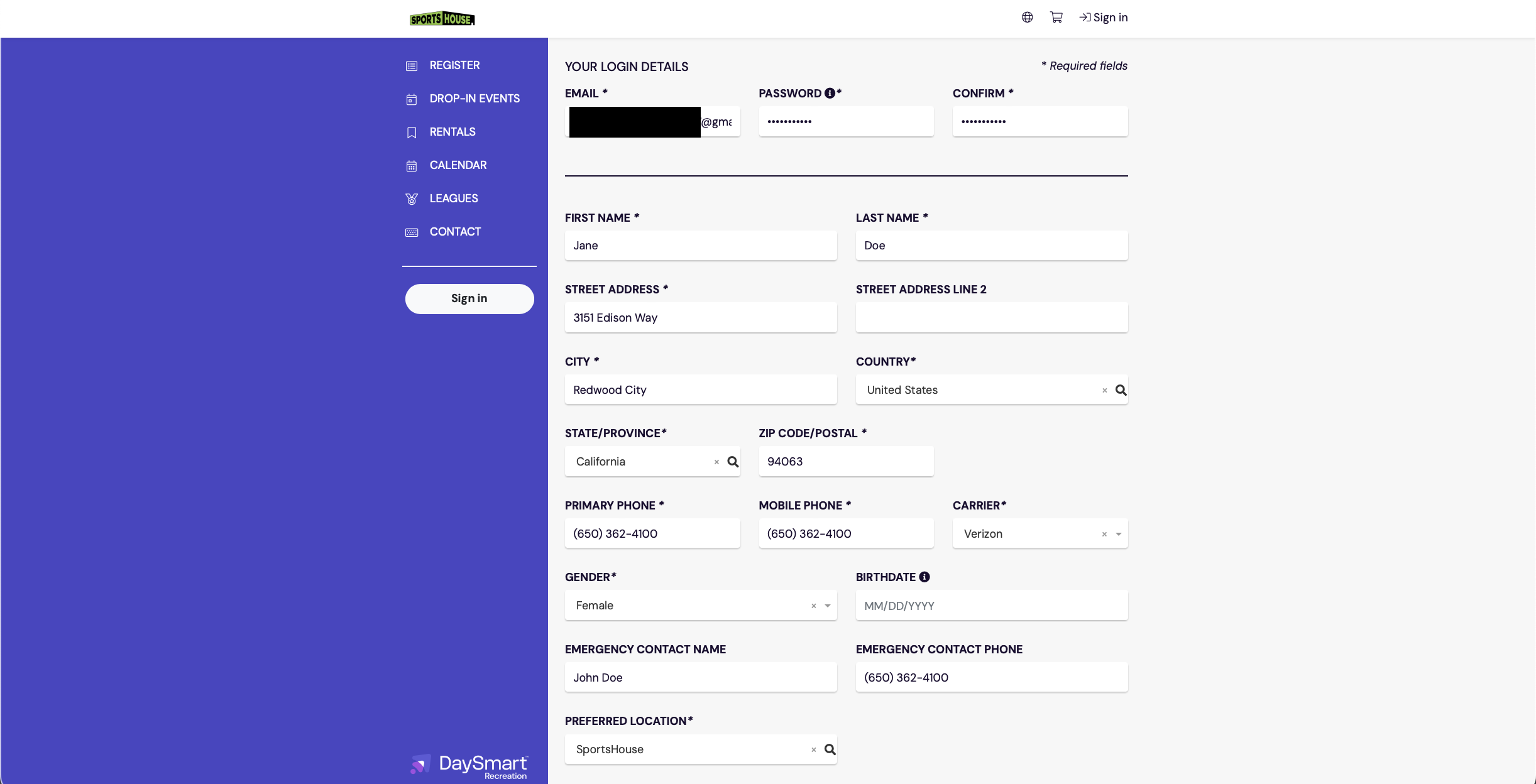
Step 3
The adult participant (Over 18) or the adult filling it out for their child(ren) fills out their information first.
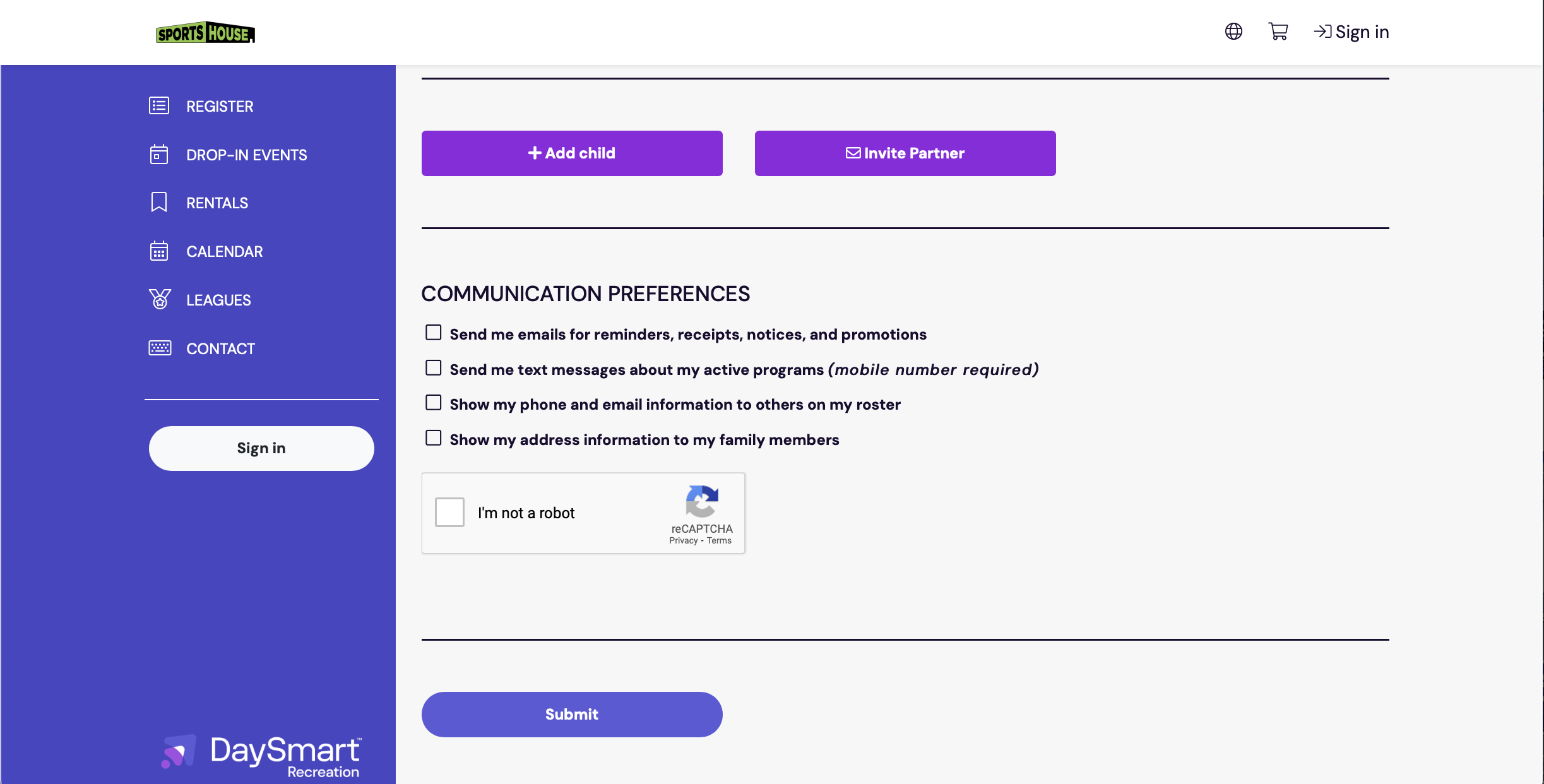
Step 4
If you have any children to add, you can do so by clicking ‘Add Child’.
*The option for Add Partner will be covered in the FAQ section
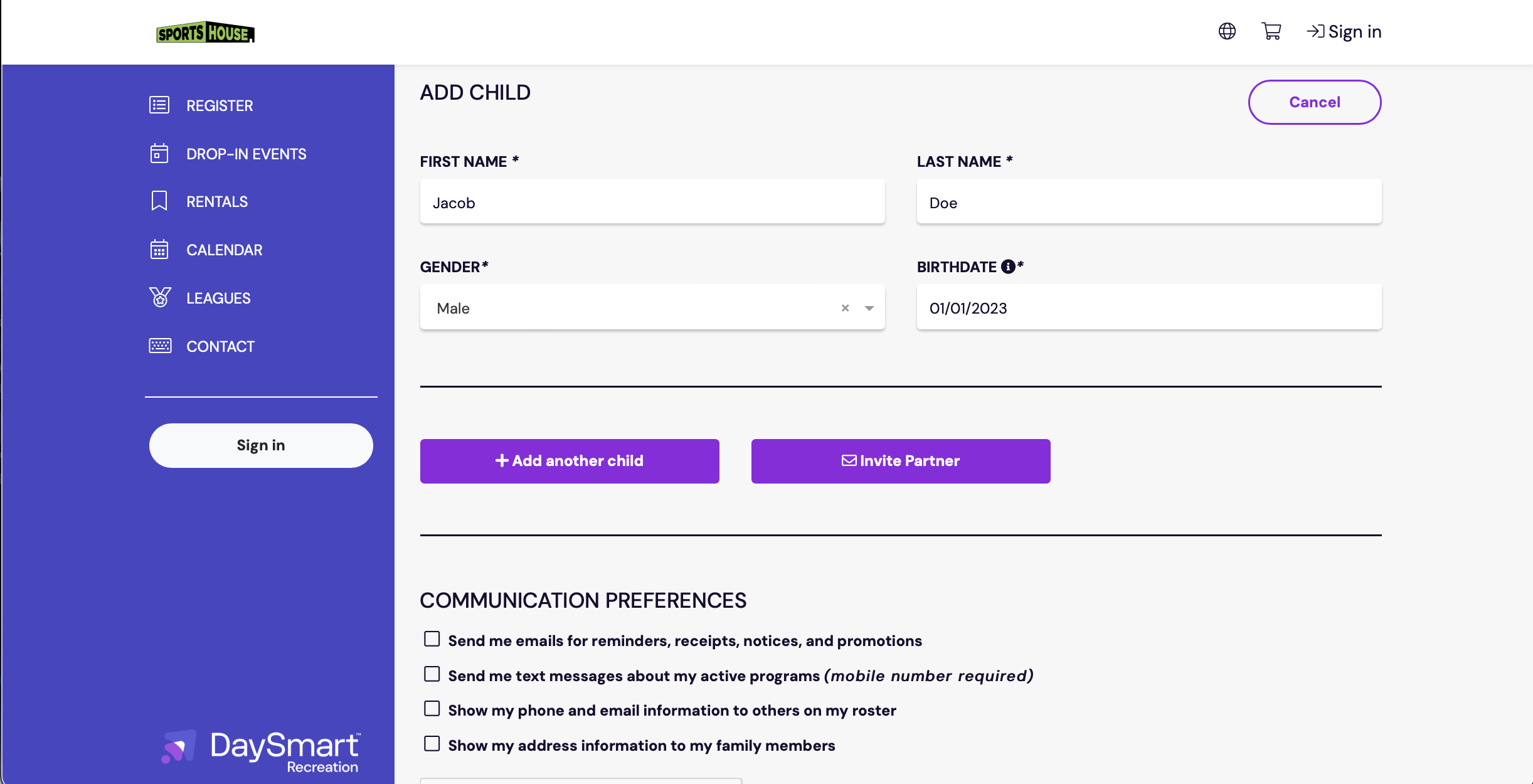
Step 5
Enter all required information for the child and select your communication preferences.
*You do not need to hit any buttons to save the child’s information specifically; the system will do so on its own after clicking ‘Submit’
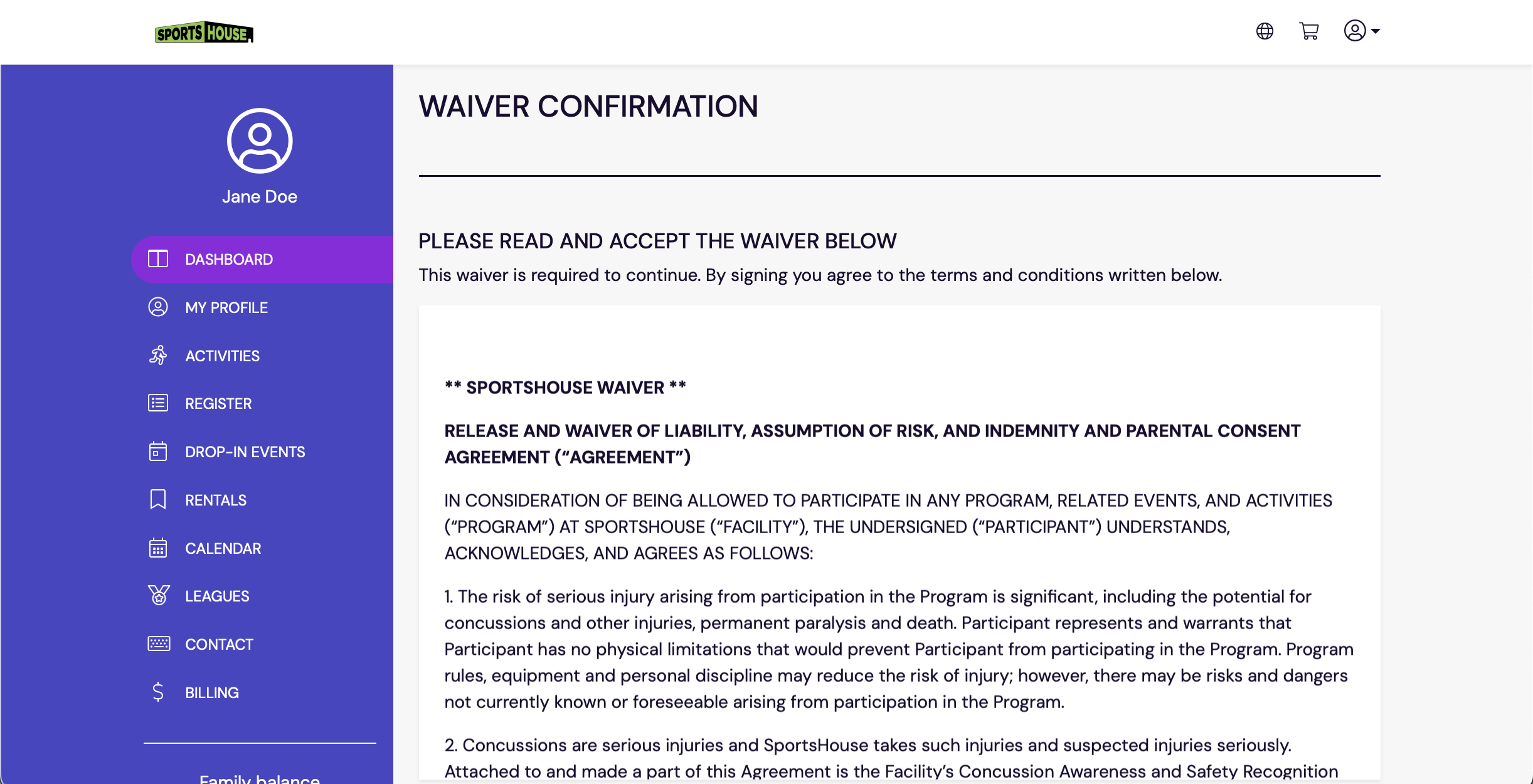
Step 6
Read through our waiver and scroll to the bottom of the page.
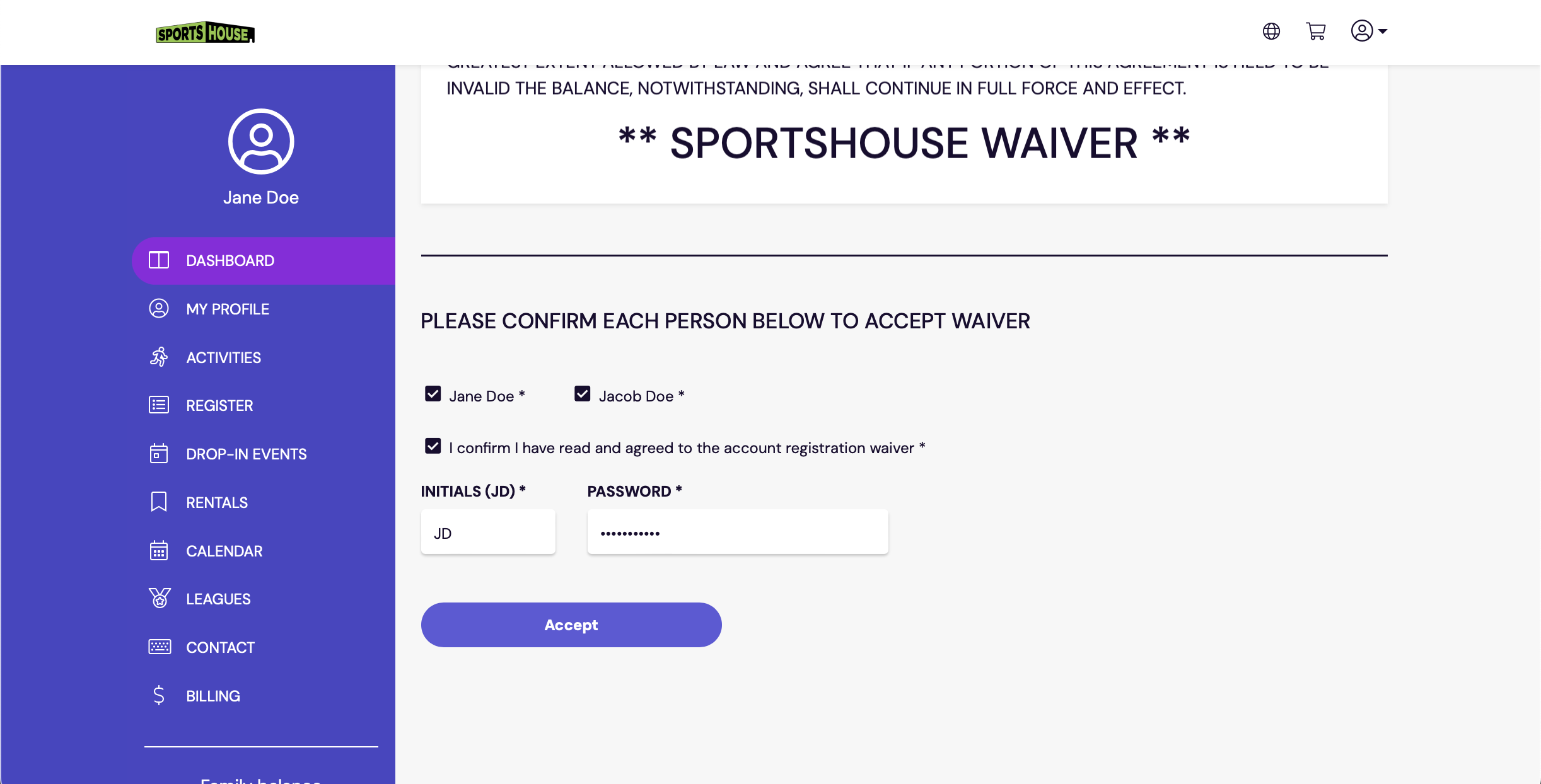
Step 7
Confirm all individuals you are signing for, enter your initials, password, and click ‘Accept’.