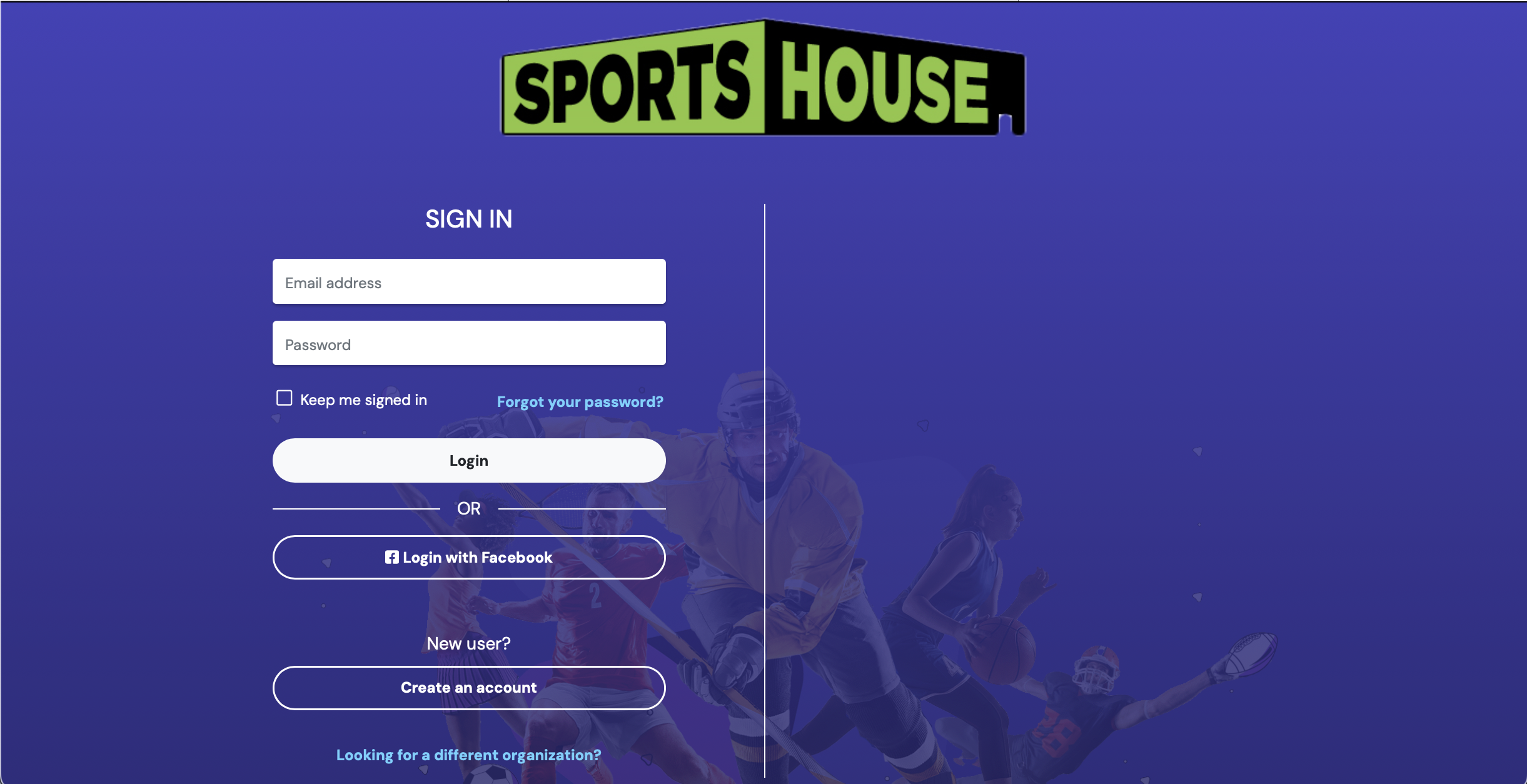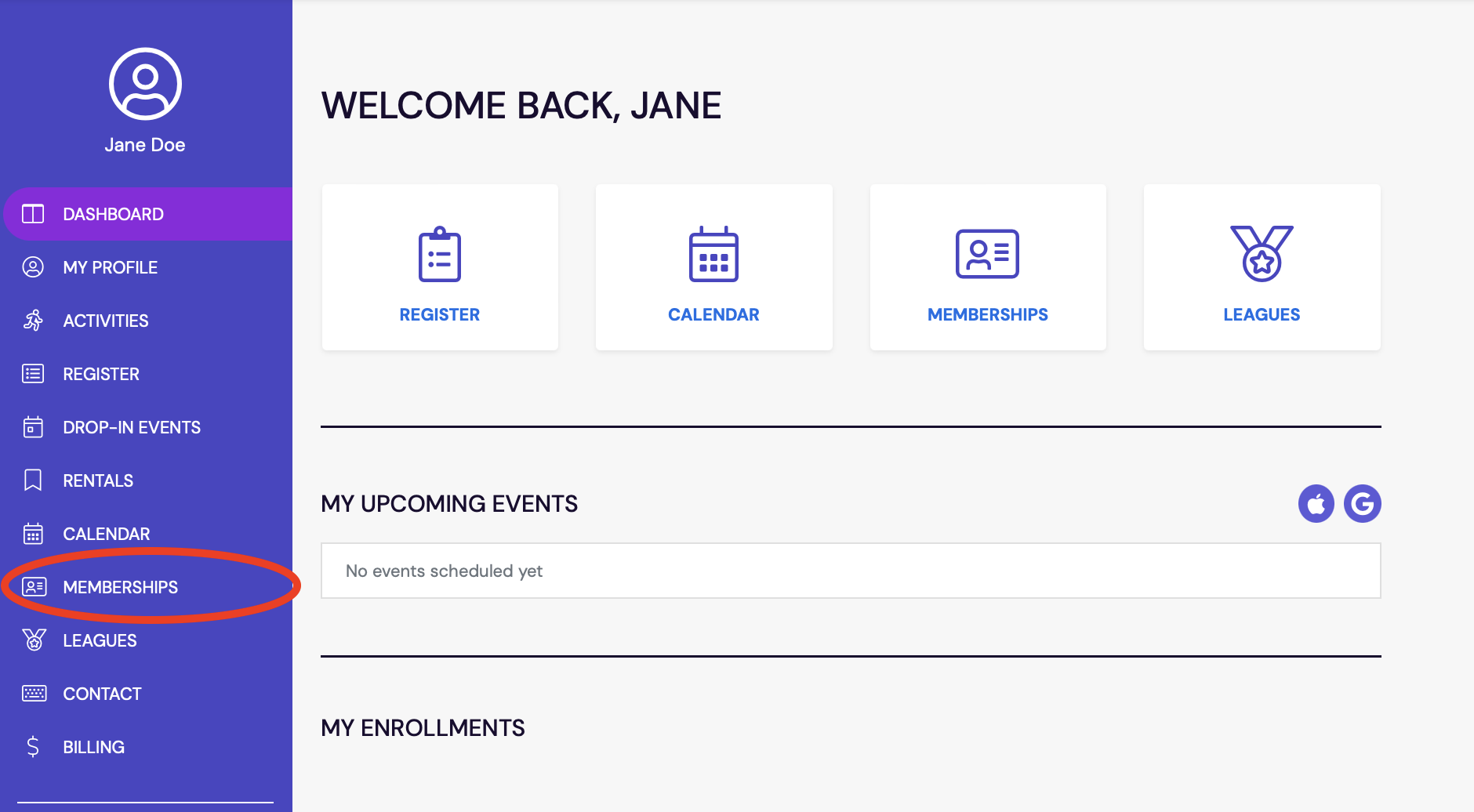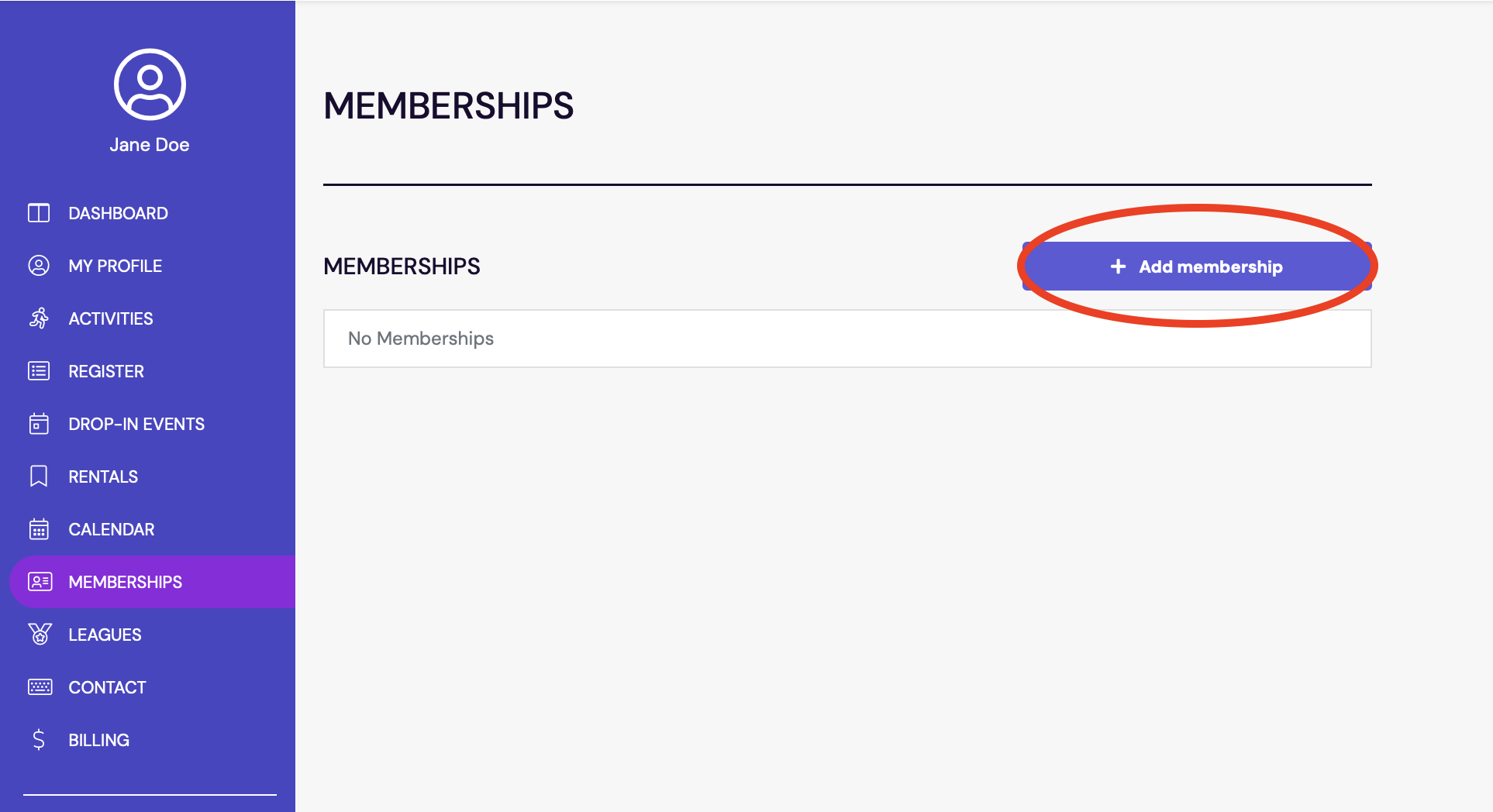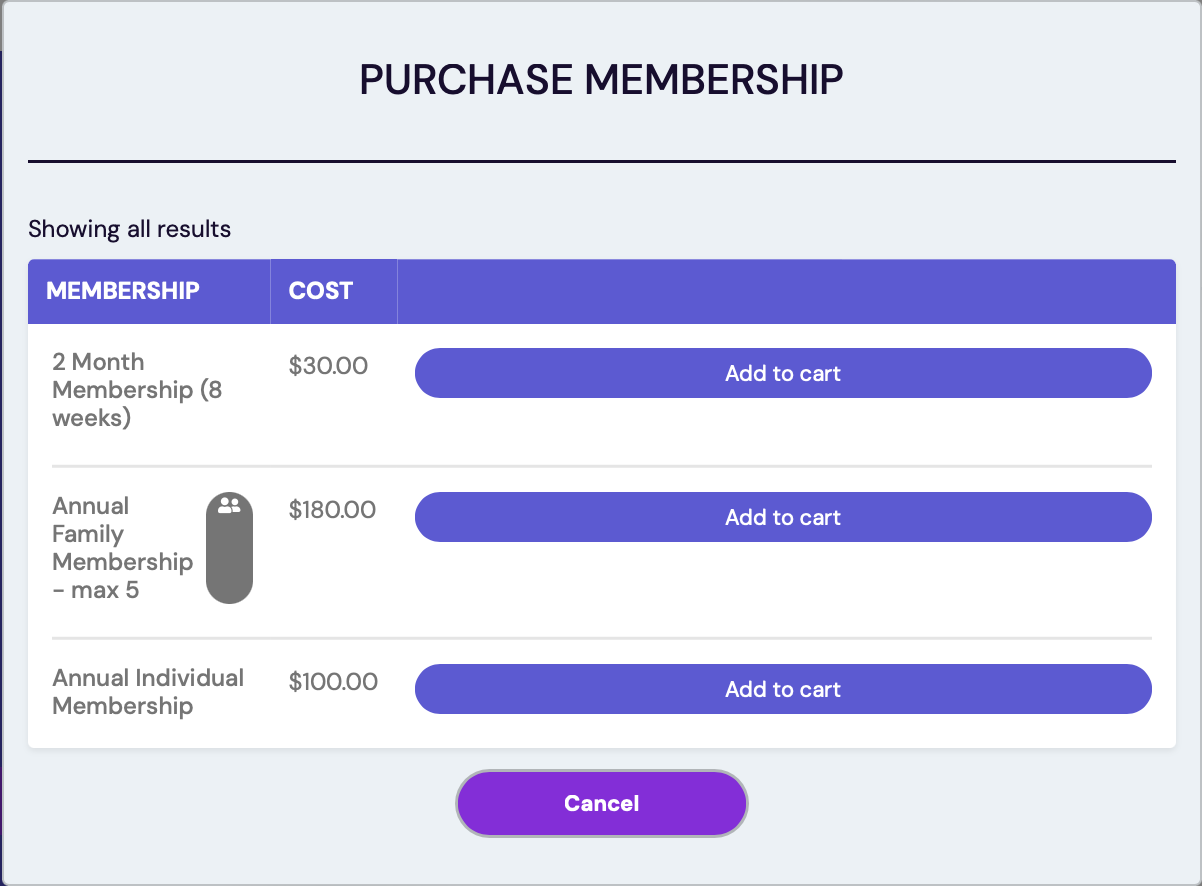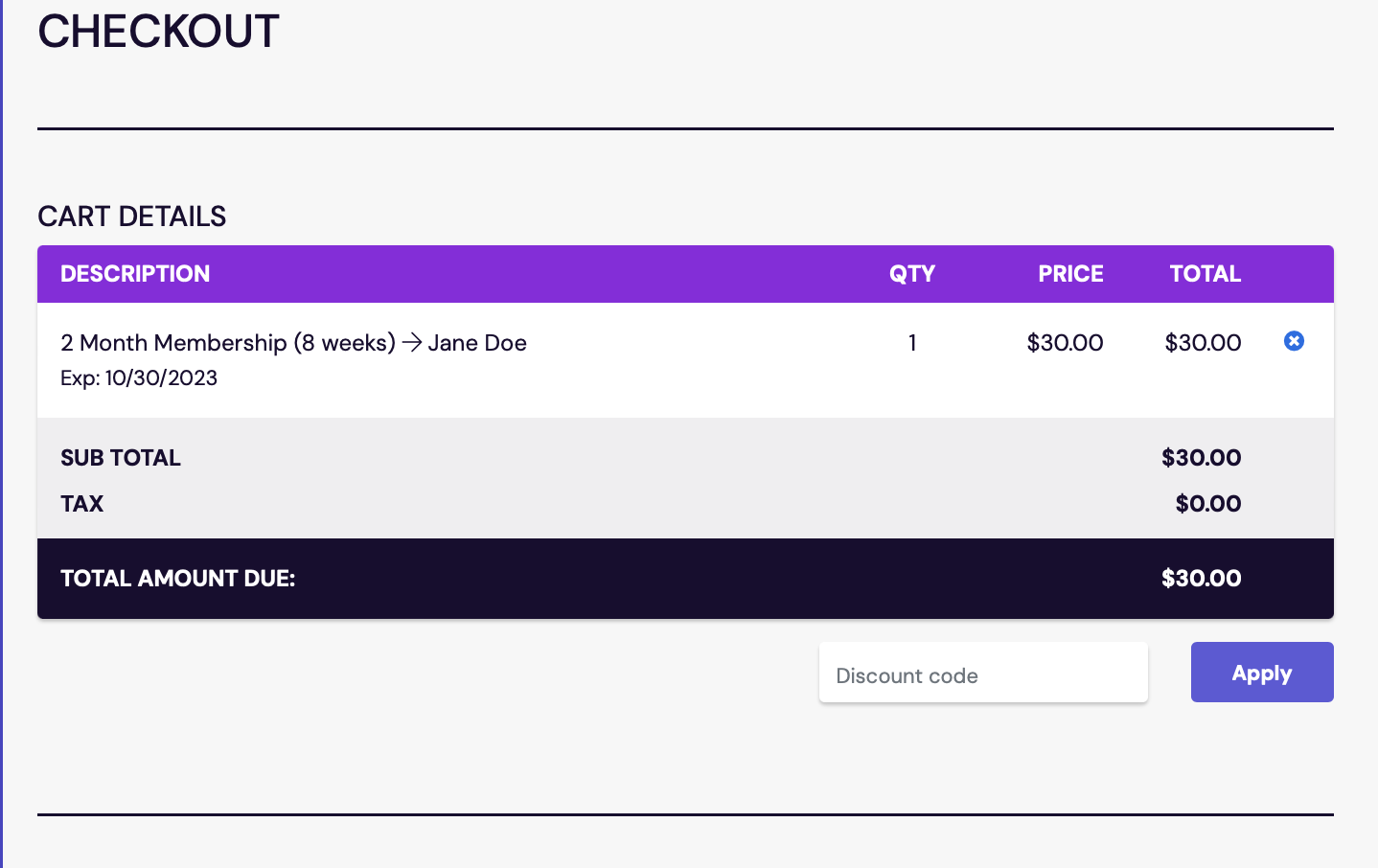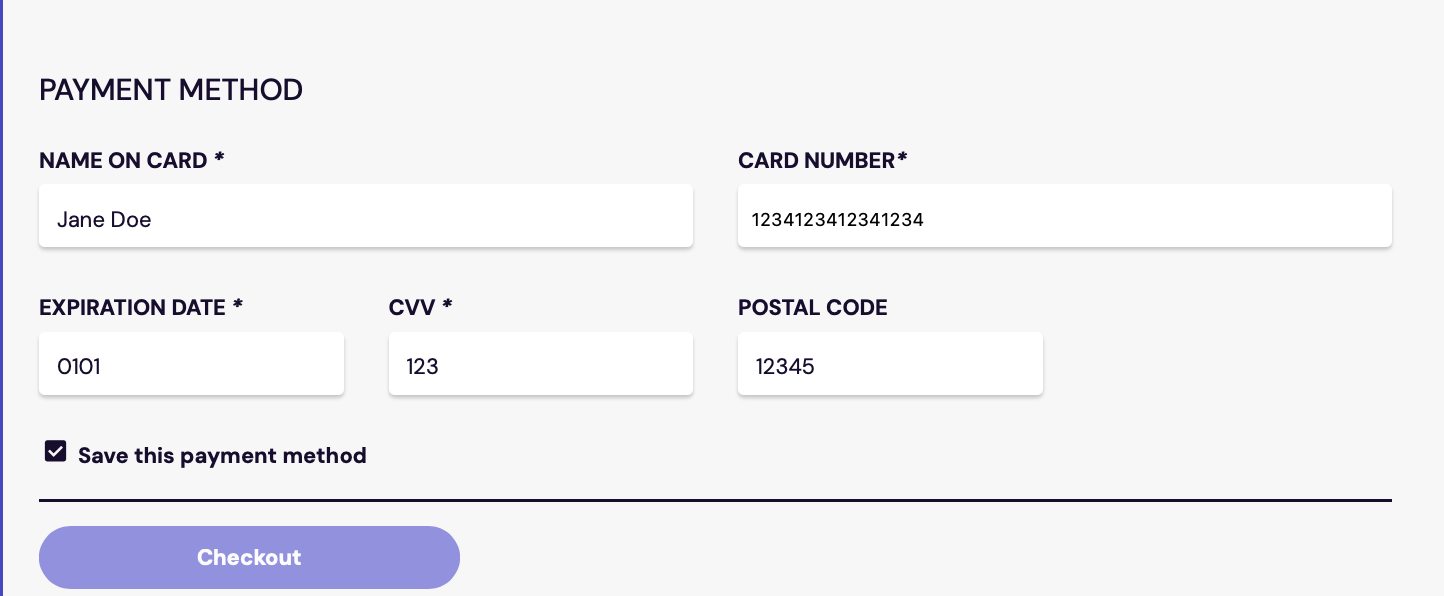memberships are available for online purchase!
Click here to purchase a membership
Directions to purchase a membership
Create an account in DaySmart by hitting the “create an account” button.
Click “Memberships” on the left sidebar.
Click “Add Membership” in the upper right hand corner.
Proceed to check out and make payment.
~~~~~~~~~~~~
BELOW ARE PICTURES TO HELP YOU THROUGH THE REGISTRATION PROCESS.
Click here to purchase a membership